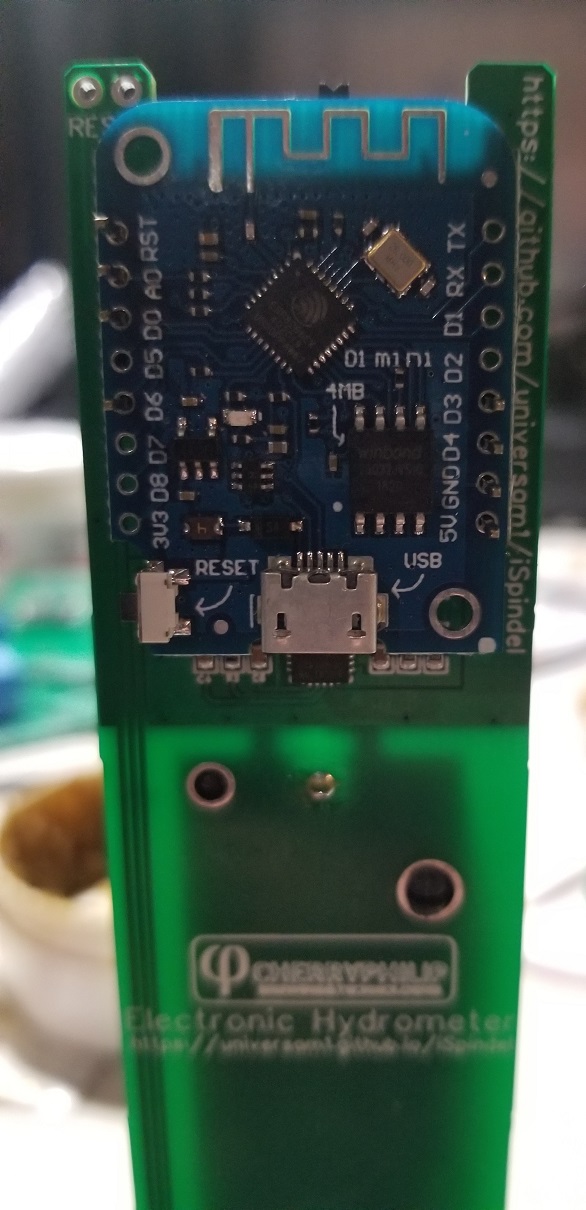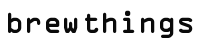brewthings - Help
CraftbeerPi
iSpindel - DIY electronic Hydrometer
Building a iSpindel
The new version of DIY kit contains the following parts:
DIY kit does not contain the following part:
1. With the headers that are included in the kit make the following:
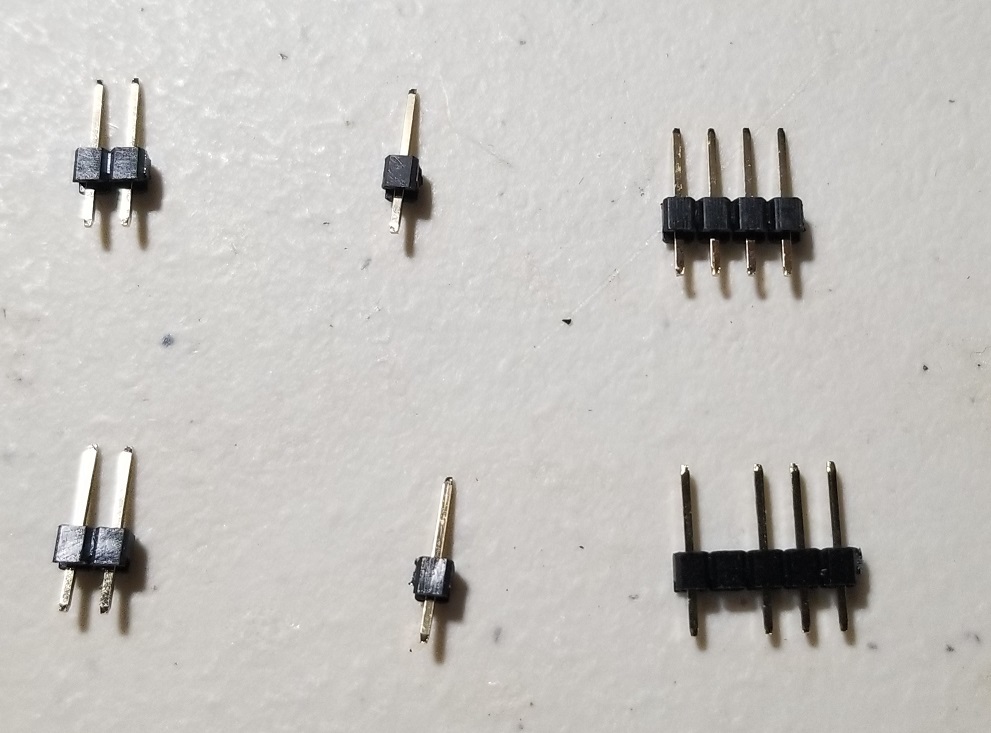
On the header pin with 5 pull out the forth PIN as this will make it easier when soldering to the board.
2. Solder in the 2 PIN and 1 PIN headers for the TP4056.
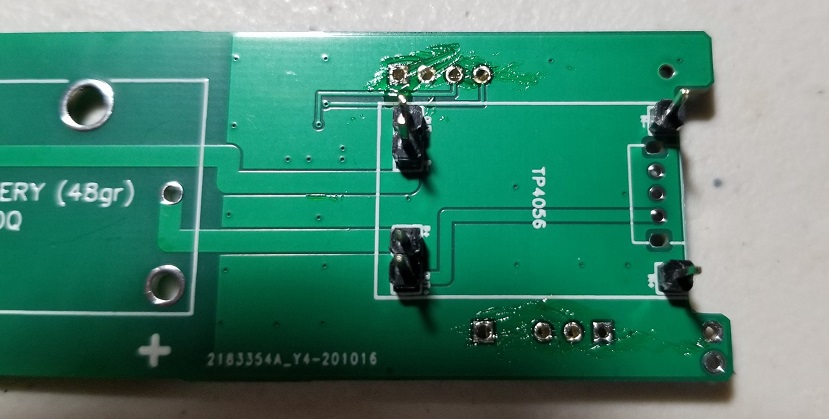
3. Solder in the microswitch SK12D07VG3.
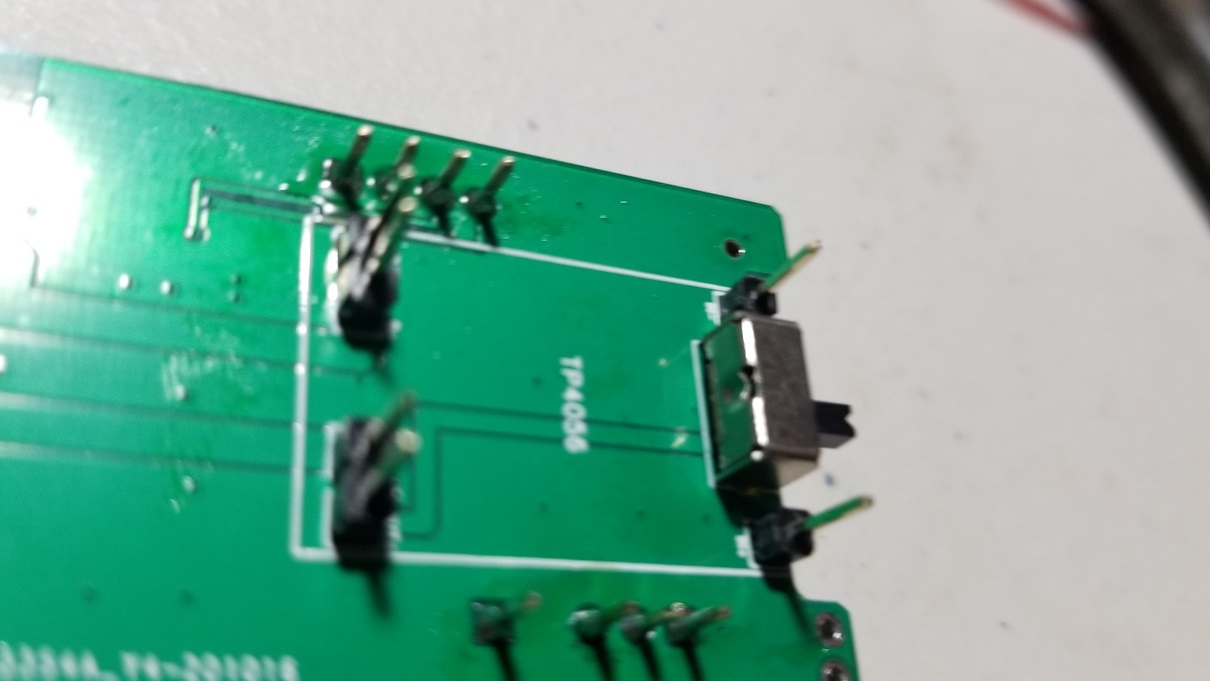
4. Solder in the 4 & 5 PIN headers for the Wemos D1 mini. I like to solder mine in upside so I have less to cut off on the top side, but you can do whatever you want.
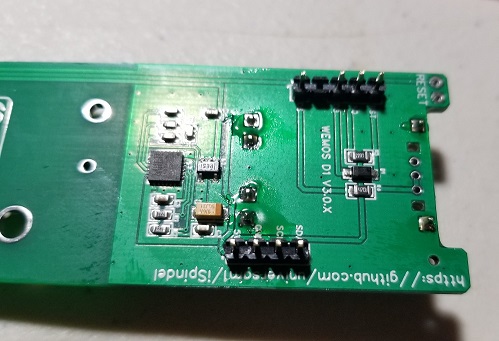
5. Some boards have the Temperature Sensor (DS18B20) included and some don't. On the ones that don't make sure you trim all the pins down as close as you can, or the pins might rub against your battery.
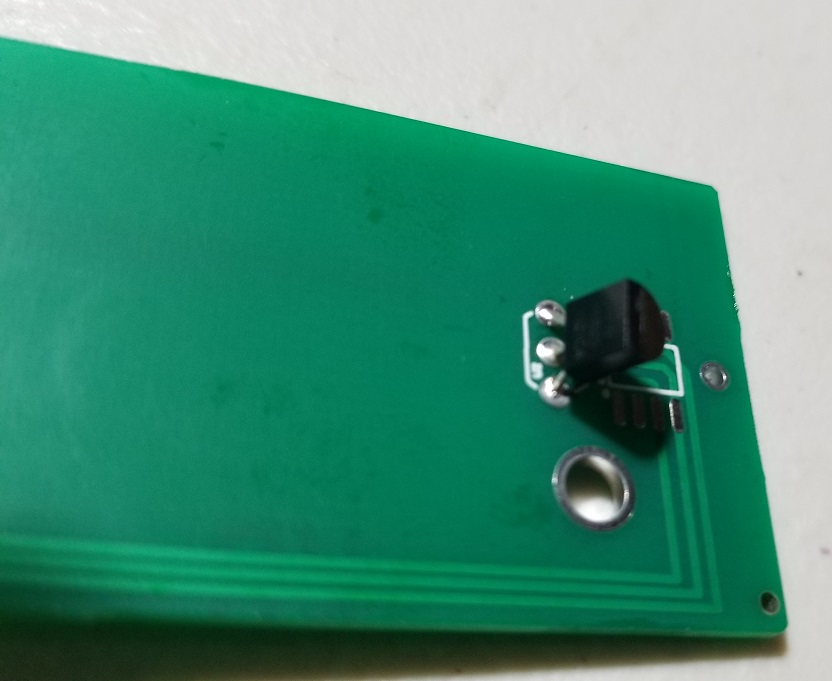
7. Solder in the TP4056 Lipo charger and snap in the 1043 Keystone, make sure you have the + and - on the keystone in the correct position, use the soldermask on the PCB. Solder in the two pins.
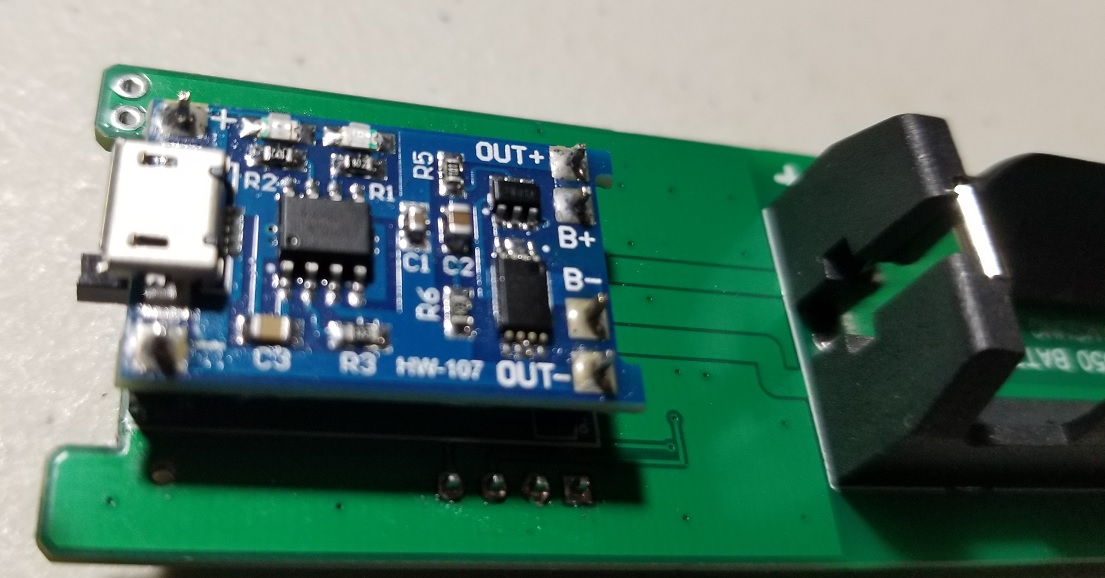
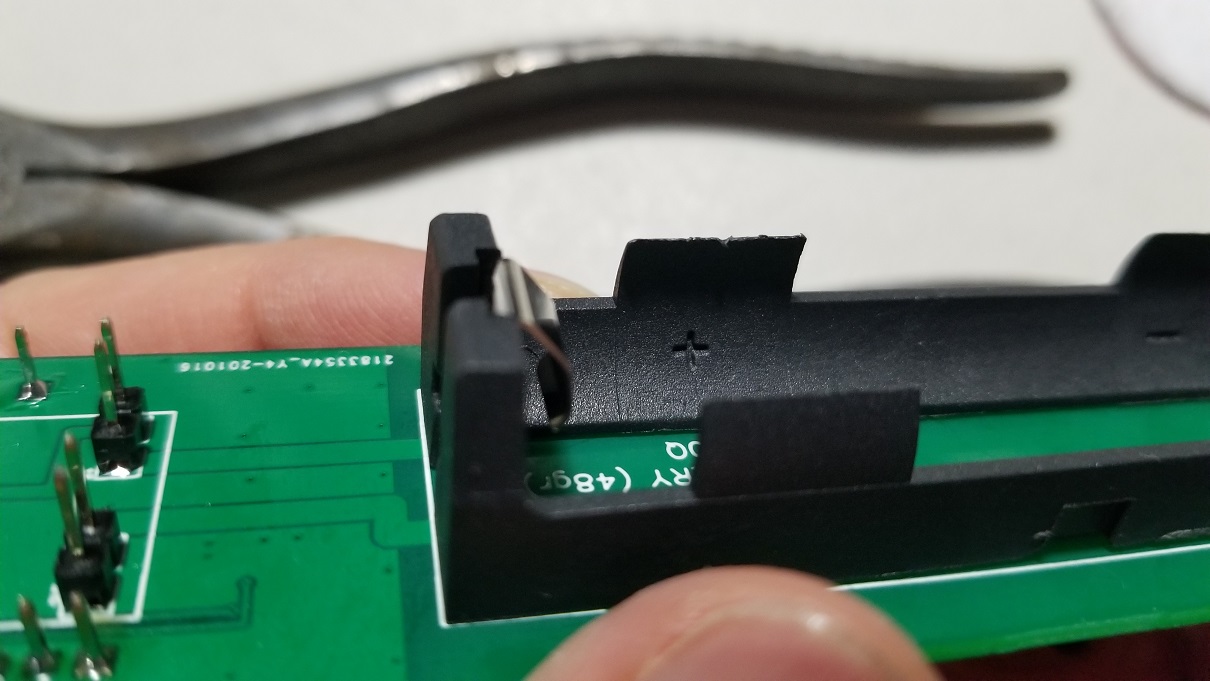
8. You can solder in the Wemos D1 mini once you have it Setup / Configured. Make sure it is lined up the correct way.